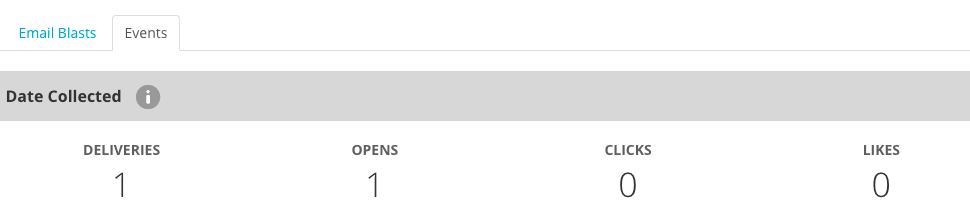FetchRev allows you to configure campaigns to be sent in response to actions taken by consumers, such as claiming a coupon or redeeming a purchased Buy Now campaign.
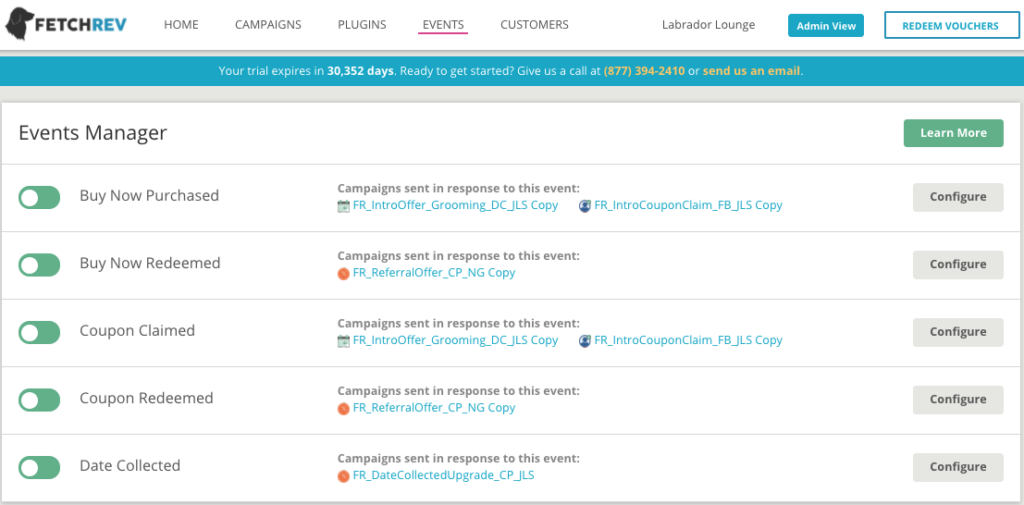
FetchRev events can only be configured by self-serve accounts. If you have a managed account, please contact support if you’d like to change the configuration of your events.
Within the Events Manager in FetchRev, you can:
- Turn ON/OFF which events will cause a campaign to be sent to a consumer.
- Configure which campaigns can be sent to a consumer when an event occurs.
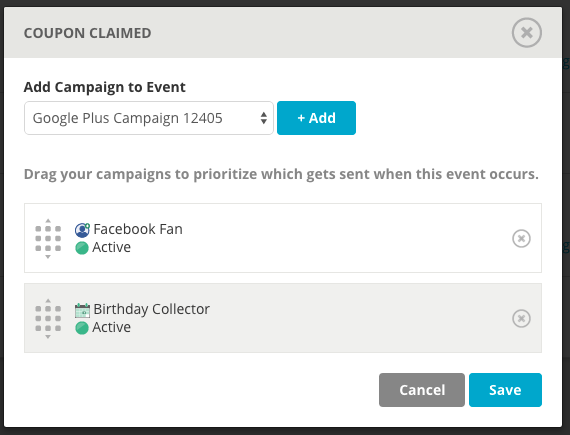
When an event occurs, FetchRev will send the consumer the first campaign that she is eligible to receive, based on the SmartBlast rule system.
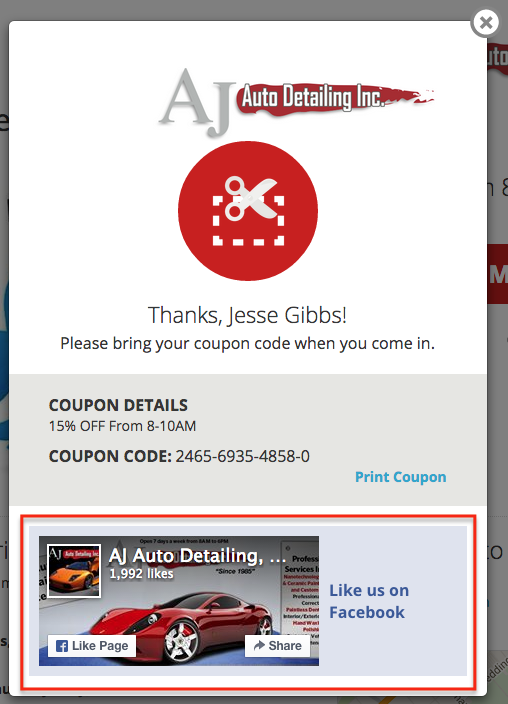
If the consumer does not click on the banner and complete the call-to-action, then she will also receive an email a few hours later.
The results of sending the campaign via banner and email are shown in the campaign results.
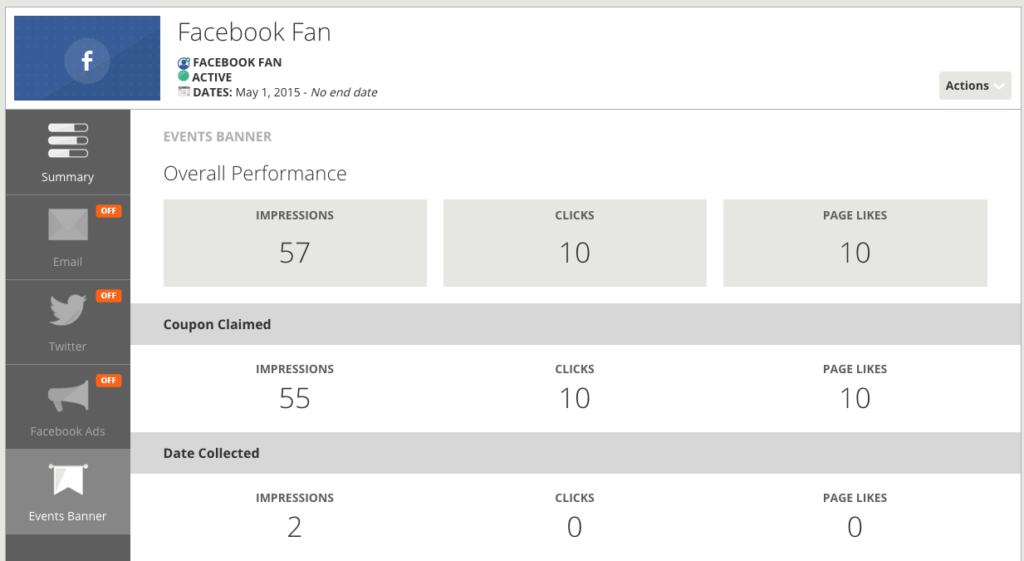
Stats for emails sent in response to an event are located in the ‘Events’ tab within the ‘Email’ channel results.