The Hownd Website Popup Converts Casual Browsers into Real Customers
Web surfers come and go - Get your promos in front of them the moment they are interested to convert them into paying customers


You got them to your website: Now get them through your door.
Once you are set up with Hownd and activate the Website Popup option on your Merchant account, you receive a simple line of code to activate a popup when customers visit your site. These popups make it easy to purchase or claim promos, turning passive website visitors into active customers.
The key element that makes these Popups so successful and increases the chance of engagement is they create a sense of urgency, driving immediate revenue while also collecting customer emails.
Once a customer opts in to receiving emails, they’re added to an automated email list, creating meaningful communication between you and your customers.
Offer a full range of Popups including:
- Coupons
- Buy Nows
- Data Collectors
Merchants with the Website Popup enjoy 11x better results each month
The Hownd Website Popup can be added by inserting a single line of HTML code into your website. Once your unique code snippet is installed, you can select which promos will automatically appear on your Popup.
As a customer accesses your website they’ll immediately be prompted with various offers. These offers translate to customers opting-in to discounts and promos, giving them exciting savings while you receive immediate revenue. Ultimately our opt-in marketing tool will help you build strong relationships with customers, keeping them coming back and connected through our automated emails.
Merchants who install our website popup see an average 2x the revenue of merchants who do not.
Hownd’s Website Popup is easy to install and always shows current promos, helping generate revenue and build your customer list.
Instructions are available here
(and we would be happy to help)
- Grow your customer list with Coupons and Data Collectors
- Convert browsers into paying customers with Buy Nows
- Collect birthdays and anniversaries for drip campaigns

Monetize Your Web Traffic
It’s great to have website visitors, but what good are they if they just pass by?
At Hownd we convert passive web traffic into active foot traffic and revenue. The Hownd Website Popup & Email Opt-Ins entice website visitors to engage long term with your business when they share their information and make impulse purchases prompted by exciting popups.
Convert browsers into buyers with the Hownd Website Popup. Reach out to us for help getting more actual customers through the door.

Frequently Asked Questions
The Hownd Website Popup is a great way to capture and convert website browsers into buyers.
On average, merchants that install our Website Popup can expect 11x better results than those that don’t.
That’s a big deal and a great reason to leverage the popups on your website.
We typically see conversion rates of around 10% – meaning one in 10 visitors will take action with your popup.
HOWEVER, it all depends on:
- The volume of website traffic – More is better
- The quality of promos on your popup – The better the promo, the more likely it will be to trigger the impulsive urge of visitors to grab that deal!
Easy instructions for adding the website popup are available in the Hownd Knowledgebase. If you share this with your web designer, they should be able to insert the snippet without problems.
If you or your website designer need help, we would be happy to assist. Just contact us.
No. Once the popup code snippet is installed, no ongoing changes are needed. The popup will automatically show your current promos. (And, if you have no active promos, the popup will be hidden.)
Yes! Your home page is the best place place for a website popup.
However, you could also have different popups running different promos on other pages.
For example, the “Birthday Party” page of your website could have a popup that only shows a Birthday Data Collector and other Birthday-focused promos.