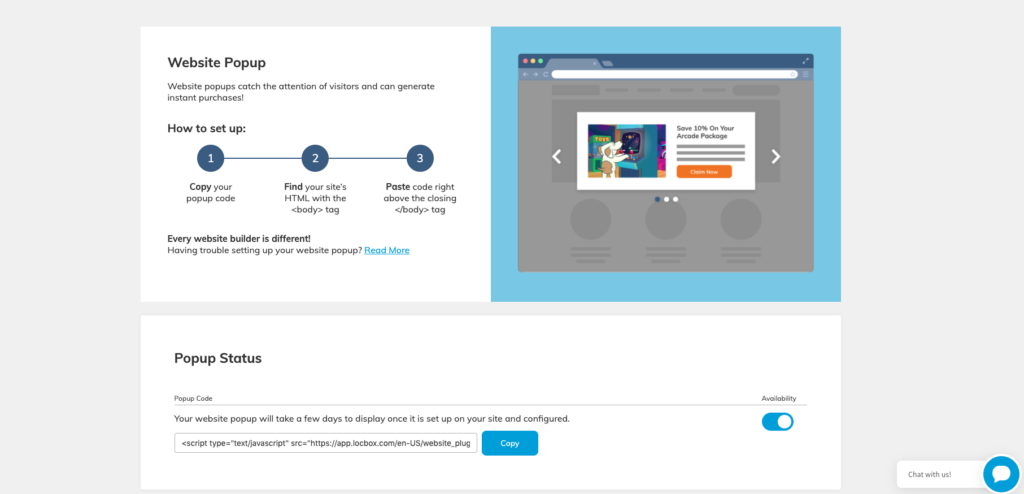The Hownd Popup is designed to catch the attention of visitors to your website in order to generate instant purchases!
To Create a Website Popup:
- Log into Hownd and click on Popup at the top of the page.
- Then, to add your Popup to your website, you must:
- Copy your Popup Code.
- Find your website’s HTML with the <body> tag.
- Paste the code right above the closing </body> tag.
That said, every website builder is different. If you are having trouble setting up your website Popup, click the appropriate link below:
- The plugin code works best when it’s added to a Text Widget. Leave the Title of the Widget blank, then paste the code into the main box. If your WordPress site uses pages, you can add the plugin code to the bottom of the source code on the homepage of your website.
- Once you’ve added the HTML code element to the page, you will need to drag and resize the element to expand it to fit the plugin. Some testing may be needed to get the plugin looking the way you want.