TO GET STARTED WITH KIDS SKATE FREE
- First, click on the Offerings tab at the top of your dashboard.
- Now, scroll down to Special Offerings.
- Under Kids Skate Free, select Build Membership.
- Enter your rink’s Kids Skate Free hours in the first section.
- Ex: Wednesday: 10:00am – 1:00pm, 6:00pm – 9:00pm
- Note: These will show up on your customer’s Kids Skate Free passes within MyHownd.
- Next, enter (or edit) your Kids Skate Free fine print.
- Then, click Submit.
Your Kids Skate Free Offering is now created! Once you start collecting Kids Skate Free customers via the Kids Skate Free Data Collector, weekly passes will appear automatically in your customers’ MyHownd accounts for them to redeem.