After you’ve redeemed a voucher in FetchRev you’ll want to reconcile your purchases in MindBody.
Pricing Option: FetchRev Purchase
- Will display in the non-member pricing options section on the Retail screen
- Is not set up to pay for any massage sessions
- Should not be used for client transactions
Payment Method: Stripe
- Will not display on the Retail screen
- Cash-equivalent payment method
Payment Method: Sale via FetchRev
- Non-cash equivalent payment method
- Is not added to sales subject to royalty
- Is not a third-party payer
Placing Prepaid Items on the Client’s Account
- Process the sale (prepaid massage, gift card, etc.) to the client with the payment method Sale via FetchRev
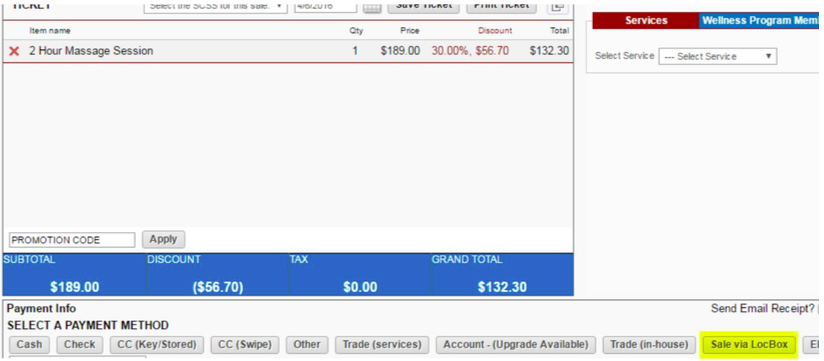
After Import of Sales and/or Refund Data
- Go to the Account Details screen of the company client FetchRev
- Click Edit on the newest FetchRev Purchase
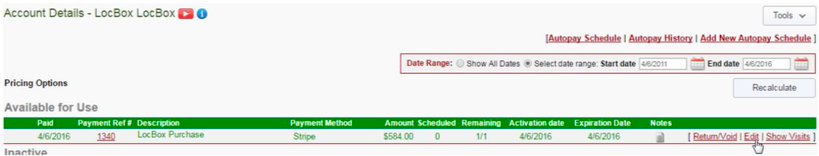
- Change the Number of Sessions from 1 to 0
- Click Save
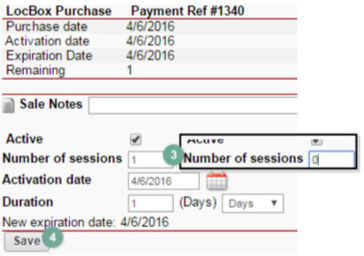
MindBody Integration Notes and FAQ
- Refunds, if applicable, should be processed directly in the FetchRev portal. Refunds processed by other methods will not be reflected in the MBO site.
- The integration will not import names of purchasers into the MBO site.
- Will the individual transactions be imported?
- No, one transaction will be entered to show the total of sales from the prior day. A second transaction will be entered to show all refunds from the prior day.
- Will a line item at $0 be imported if there are no sales or refunds?
- No, if there are zero sales or refunds, nothing will be imported to the MBO site.
- Will the returns in FetchRev show as a return in the MBO site?
- No, the returns in MBO will show as a sale for a negative amount, not as an actual return.
- Will the process for entering payments from other third party payers change to this same process?
- No, this is a special process specific to the integration with FetchRev.