Follow the steps below to learn how to export your customer list from Hownd.
- Log into your Hownd account here.
- Navigate to the “Customers” page
- Choose the customer list you would like to download – or just select “All Customers”
- Click the blue download arrow and your list will export.
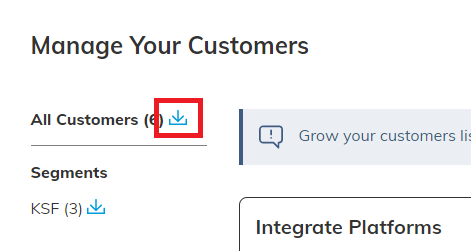
See this video for a walkthrough.