Businesses now have the option to prevent employees from using (and potentially abusing) the unredeem feature for coupons and purchases at redeem.fetchrev.com.
Business owners can still unredeem by finding a subscriber under the Customers section and viewing their purchase/coupon claim history.
DISABLING THE UNREDEEM OPTION
- Go to your Settings
- Scroll down to the bottom of the page
- Check the box under Redemption that says Disable the ‘unredeem’ button for claims and purchases?
- Click Save
BUSINESS OWNERS: HOW TO UNREDEEM
- Under the Customers tab, search for the customer’s name
- All of their purchases populate to the right, select the purchase you’d like to unredeem
- In the pop-up, you’ll see the Status of the claim
- If the offer has been redeemed, the option to Undo will populate
- Select Undo and click out of the pop-up window