What is Multi-Location Selection?
If your business has multiple locations, Multi-Location Selection provides a powerful way to promote your business to customers. Instead of separate promo landing pages for each of your locations, you can now have a single unified landing page for each campaign. This makes it easier to share your promos on social media, through a website popup, in email blasts, and more.
For consumers, once Multi-Location Selection is enabled, a new “Change Location” option will appear on your promo landing pages, giving consumers the ability to select their preferred location for each claimed promo:
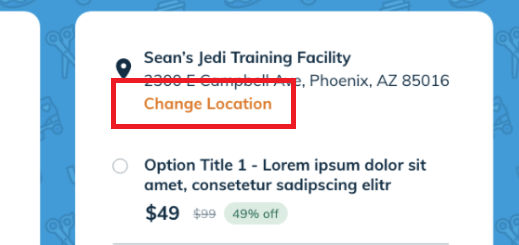
Why does this matter?
Before Multi-Location Selection:
- Each promo landing page was locked to a single location. If you had multiple locations, you would need to share multiple URL links to consumers, one for each location.
- And, if your business has a single unified website, there’s was no way to add promos to your website popups (and you should use website popups!) because each promo was associated with a specific location and the consumer had no ability to choose their preferred location.
- This 1:1 connection with specific locations also made it difficult to share promos via social media and email blasts
How do I get started?
It’s easy!
- Ensure that each of your locations has its separate LINKED Hownd account (FetchRev accounts are also supported – please contact us for guidance!)
- When you create a new Offering, you will see a new option to apply to a single location or all of your locations. Choose the option “Yes, apply this offering to all my locations” to enable Multi-Location Selection
- Once your promo is available, consumers will be able to set their preferred location when they visit the landing page
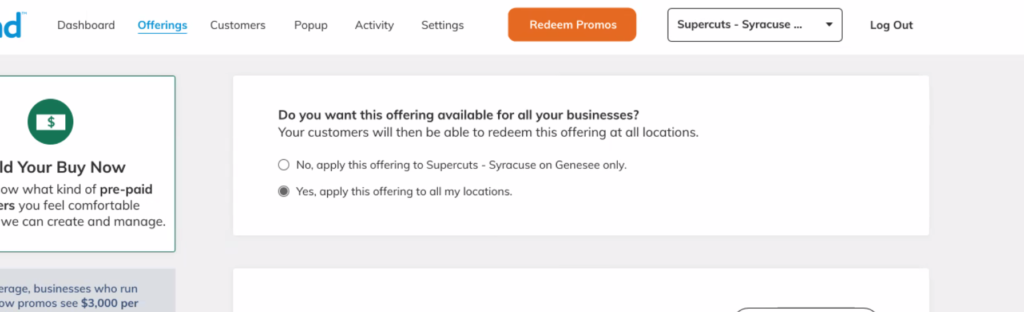
Notes
- Multi-Location Selection functionality is available for Buy Nows, Coupons, and Data Collectors
- When I consumer selects their preferred location and claims the promo, their information will flow into the selected location’s customer list.
Hint: Share the URL to your promos on social media and in email blasts to bring in new visitors!