To see if and when an email offer was received by a customer:
- Go to the Customers tab in your dashboard.
- Type the customer’s name or email into the search bar and select their name.
- On the right-hand side, you will see a list of Campaigns Received.
- Every offer that was successfully received will show as well as the date and time it was received.