Merchants that import a customer list can expect 9x the revenue of those that don’t import a customer list. ($647 on average vs. $71 on average)
Hownd allows you to import your client email addresses (and other data) automatically from an email provider (see Integrations) or manually from a Comma Separated Values (.csv) file.
To Import a Customer List:
- Click on Customers at the top of the page.
- Then, under Upload from List, click Choose File.
- Select a Comma Separated Values (.csv) file from your computer, read & click the confirmation box, and click Import. You should receive a notification on the top of the page to let you know that your list was successfully imported.