To Connect your Facebook Page to Hownd:
- Navigate to the Settings in your account.
- Click on Integrations.
- Click the Facebook Integration.
- Next: Copy your Facebook page URL and paste it into the Facebook integration.
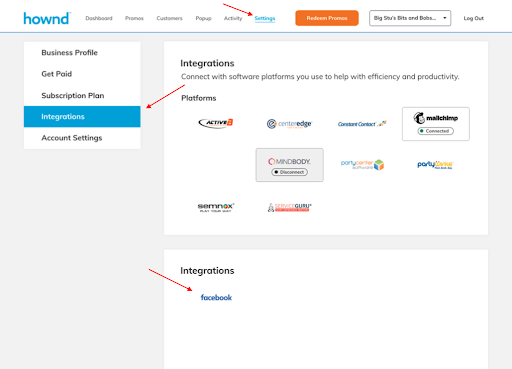
- Once you have initiated the integration from Hownd you will want to accept the Page Role request from Hownd. See steps below
- Log into your Facebook business page
- Click Settings on the top right of your Facebook account
- Click Page Roles on the left column of the settings
- Under Pending Partner Requests you will see a request from Hownd.
- Give Hownd access.
Note: If you do not see this request and you have initiated the integration through Hownd, you may not have the correct permissions to manage your Facebook page. Contact the person who manages your Facebook and have them go through these steps.