ADDING THE POPUP TO YOUR WEBSITE:
Merchants that install our Website Popup can expect 11x the revenue of those that don’t
($664 vs. $60, on average)
The Hownd Popup is designed to catch the attention of visitors to your website in order to generate instant purchases! Here are 3 ways to add the code to your website:
- The quickest and easiest way to add our Popup is to send the code to your web person and have them add it to the HTML of your website. Your Popup code can be found in the Popup tab of your account. Watching the video above will show you where to find that Popup code.
- Alternatively, we can add the code for you! In order to access your website, we’ll need a little information from you, first. Please fill out the form below, if you’d like help from our team.
Popup Form - Lastly, if you would prefer to add the code yourself, check out the article below for some tips and tricks on how to add that!
How Does the Hownd Website Popup Work?