Yes, it is possible to use voucher codes from an external point-of-sale (PoS)/ scheduling system within FetchRev.
Some merchants prefer to upload voucher codes from their own system so that when customers visit and redeem, the redemption can occur in their PoS system.
NOTE: Even if you are using your own voucher codes and redeeming them in your PoS system, we still recommend that you mark them redeemed in FetchRev too. Check out this article to learn why.
To use your own voucher codes for a FetchRev Buy Now or Coupon campaign, open the campaign in edit mode then:
- Buy Now campaigns: Click on Add Options
- Coupon campaigns: Click on Add Details
Click the Use Voucher Code check box, then click Upload Voucher Code to select a file containing your voucher codes. The file you import should be
- Either comma-separated values (CSV) (usually *.csv filename) or text (usually *.txt filename)
- Contain one voucher code per line.
After the file has been successfully imported, FetchRev will show how many codes were imported and whether any have been used.
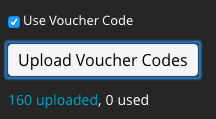
NOTE: For Buy Now campaigns with multiple options, you should upload a separate set of voucher codes for each option.
What happens when a customer buys my offer?
When a customer buys your offer, they will receive one voucher code for each item they purchased. These voucher codes can then be redeemed using your PoS/ scheduling system and/or the FetchRev redemption app.
FetchRev requires separate voucher codes for each item sold as opposed to a single discount code for all customers. This enables us to keep track of which vouchers have been redeemed and prevents misuse of a common discount code.
What if my campaign runs out of voucher codes?
If you sell more items than the number of voucher codes you’ve uploaded, then FetchRev will switch to using its own voucher codes. These vouchers will only be redeemable via the FetchRev redemption app, not your PoS/ scheduling system.