They say that you can’t judge a book by its cover, but you can certainly judge a business by its website. Broken links, out-of-date information, and overly-aggressive advertising not only look bad but also leave distasteful first impressions — and first impressions can either bring in sales or influence customers to spend their money elsewhere.
That’s why the first thing to do in order to turn website visitors into paying customers is to remove any red flags or roadblocks. So the first step is to audit your site for any of the following:
- Outdated Content: Outdated content sends the message that nobody’s taking care of things and that your business has been virtually abandoned. If nobody’s home, people won’t be knocking on your door
- Incorrect Contact Information: There’s nothing more off-putting than a business website with broken links and incorrect phone numbers and email addresses. First and foremost, outdated contact info sends the message that your company has gone out of business; and in the business world, it’s hard to squelch that rumor once it’s begun to make the rounds. Plus, outdated info can convey the message that you don’t care whether your customers are able to contact you or not. Incorrect contact info isn’t just aggravating and off-putting; it’s also a hassle for your customers to deal with and may influence them to go somewhere else with their business.
- Spelling and Grammatical Errors: When customers see these all-too-common errors in a local business marketing website, they’re sure to wonder if the business is: a) legitimate, b) professional, c) successful or d) still operating. By taking care of these important details, you’re not only showing that you care about your business and your customers; you’re also proving that you’re truly worth your customers’ time — and ultimately, money.
Once you’ve ensured your website has no major roadblocks, it’s important to make sure it’s easy for your website visitors to become paying customers. So what can you do to turn casual Google searches into a profitable business?
1. Easy, on-site purchasing.
Making a purchase on your site should be as easy as searching for it. More and more people are becoming accustomed to buying right from websites – no more calling or walking in to book an appointment.
Here at Hownd, we help our clients do just that. Our website plug-in allows them to run offers right from their website. Now their customers can buy right from their website without having to pick up the phone.
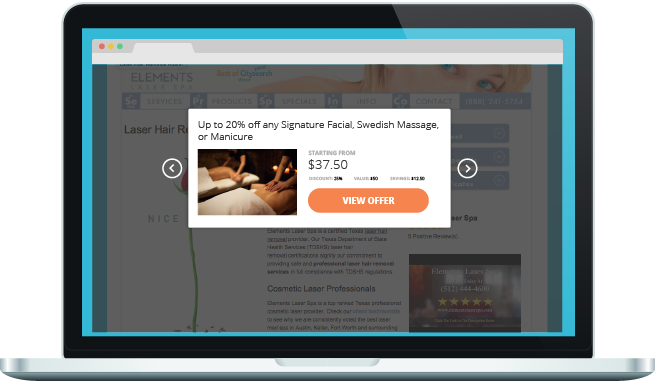
2. A website (and purchasing process) that’s mobile-friendly.
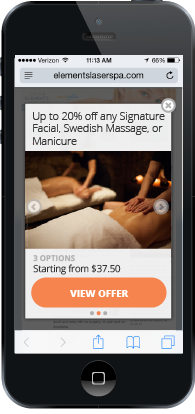
Did you know that 78% of mobile searches for local business information result in a purchase? Because customers who search on their mobile phones are already on the go, the chances of them actually following through on their search are much higher.
With so many users on the go, it’s important to make sure your online presence is well-received on smaller devices. This means your site automatically resizes to fit the smaller screen, the text is bigger, and buttons are bigger and easier to use with our big clumsy fingers (instead of precise mice).
It’s also important to make sure your purchasing processes are mobile-optimized. This is where you will see the biggest gains in sales. If your checkout process is easy to use on a smartphone, your customers will be much happier and much more likely to buy.
3. An easy, intuitive checkout process.
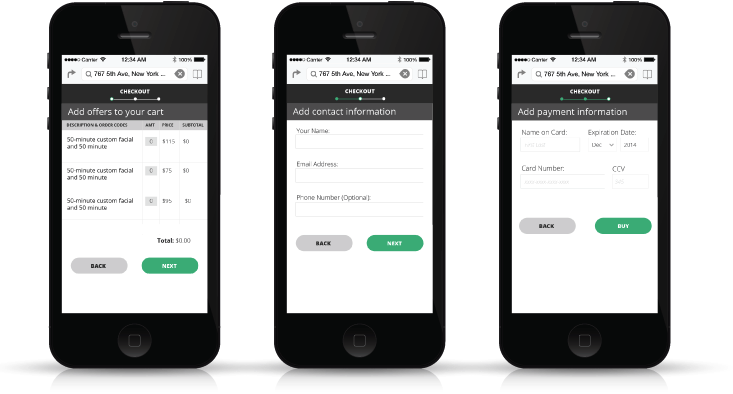
In order to increase sales from your website, you need to reduce or eliminate as many barriers to completing the checkout process as possible
There have been many times when I’ve said no to signing up for a credit card or loyalty card at a store not because I didn’t want it but because I simply wanted to make my purchase and get on with my day
It’s a similar experience online. If your checkout process requires your customers to make a special login and password or it’s hard to use on a mobile device, you’ve already put yourself at a disadvantage. Whereas in-store you have an employee to help facilitate the rest of the checkout process, online you don’t have the same resources at your disposal. If a customer is having a difficult time completing their purchase, they’re much more likely to simply leave.
4. Remind customers to complete the purchase.
One of our most important features is an event-triggered email that goes out to customers who have visited a business’s checkout process but didn’t buy. Often times they were distracted, didn’t have time right away, or were considering other options. But when we use these kinds of triggered emails, we’re able to convert 8% of abandoned shoppers back.
It’s not that they don’t want your services. It’s just they want an easier way to get it.
With the web, it’s all about reducing the cognitive load — the amount of mental effort it takes to complete a task. The less you ask of your online shoppers, the more likely they are to make it all the way through to “purchase completed.”


