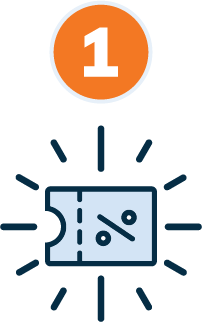You're One Step Closer to
Effortless Foot Traffic
Follow the Path Below
To Get the Most Out of Hownd!
Not using the full benefits of Hownd is like a Delorean without a flux capacitor. It’ll move but it won’t get you to the future you want. Hownd is most effective when used in full force.
Let’s get you back to the future you dreamed of when you started your business.
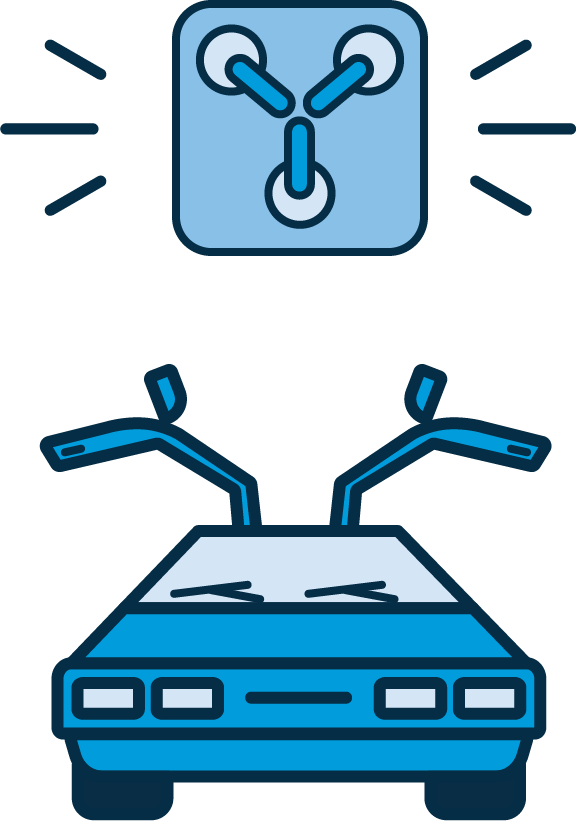

then follow the steps below.

Upload Your Customer Lists
Merchants that import a customer list can expect 9x the revenue of those who don’t!

Add Pop-Up to Your Website
Merchants who install a popup who can expect 11x the revenue of those who don’t!
You’re So Close to Effortless Foot Traffic!

You Just Unlocked
Effortless Foot Traffic
Watch the Action Happen!
Check Out This Previously Recorded Quickstart Training Session
This Quickstart Training through Zoom will give you an overview of your Hownd account and a walkthrough on how to complete your onboarding steps and start generating increased customer foot traffic today!
Customers are on their way!
Now that you have joined the Hownd network, you will soon have customers coming to your business with promotions on their MyHownd app. Below are instructions for how to redeem promos in the app.

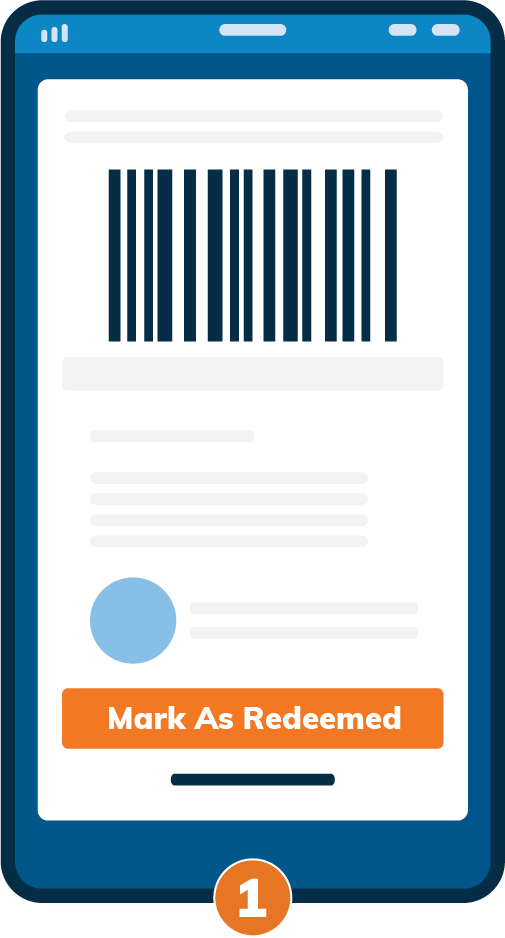
Once promo is activated, a details screen will appear.
Prompt customer to “Mark as Redeemed” if promo is valid.

Ask customer to swipe toggle to confirm redemption.
Once confirmed, they can no longer use this promo.

Review the confirmation screen to prevent fraud:
- Look for animated checkmark.
- Confirm timestamp and promo details are accurate.
Track Your Promotions:
You’ll be able to track these promotions through your redemption page. To find your redemption page, log into your Hownd account at www.Hownd.App, and click the “Redeem Promos” button on the top right of your dashboard.

Once you click on the button, that will bring you to the Redemption Page, which you can then bookmark on any online device for future use.
For more information on why it’s important to redeem promos and how to redeem them manually if needed visit our knowledge base.
Step 1
Set Up Your Offerings
- Log into Hownd and navigate to Offerings at the top of the page.
- From here, you’ll be able to choose what type of Offerings you would like to build, view your Drafted/Active/Inactive Offerings, and manage your Offerings directly.
- Watch this video for details on how to set up a Buy Now Offering
For more info on setting up offerings visit the Hownd knowledge base.
Step 2
Upload Your Customer List
- Log into Hownd and navigate to Customers at the top of the page.
- Then, under Upload from List, click Choose File.
- Select a Comma Separated Values (.csv) file from your computer, read & click the confirmation box, and click Import. You should receive a notification on the top of the page to let you know that your list was successfully imported.
- Watch this video for more details

Merchants that import a customer list see on average 20% more revenue than those who don’t!
20% More Revenue!

Merchants who install a website popup see an average of 2x the revenue of those who don't!
2x the Revenue!
Step 3
Add The Popup to Your Website
- The quickest and easiest way to add our Popup is to send the code to your web developer/designer and have them add it to the HTML of your website. Your Popup code can be found in the Popup tab of your account.
- Alternatively, we can add the code for you! In order to access your website, we’ll need a little information from you, first. Please fill out the form below, if you’d like help from our team.
Please complete this form so we can help add the Popup to your website!
Note: All website builders are different and not all web permissions are the same. In the rare case that we are not able to add the code we will reach out.
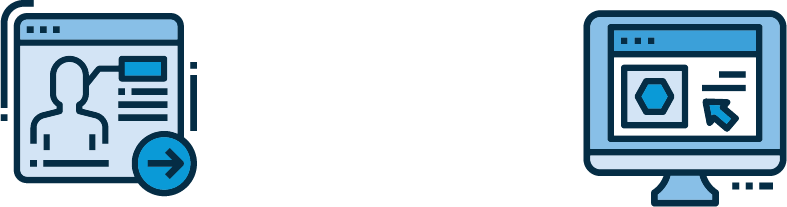
Merchants who have imported a customer list AND installed a Website Popup enjoy an average of 24x the revenue of those who install neither!
$2,562 vs. $107 on average!
Step 4
Connect to Stripe Payment Processing
Stripe is the third party payment processor we use to process Buy Now transactions. Stripe is how you get paid.
- Log into Hownd and navigate to Settings at the top of the page.
- Once there, click on Get Paid. From this tab you will be able to create and connect your Stripe account.
- If you already have a Stripe account, log in to your existing Stripe account and connect it to Hownd.
- If you do not have a Stripe account then follow the steps to create one and click Authorize Access to This Account to connect to your new Stripe account.
Stripe is a trusted payment source by many established brands:



Step 5
Update Your Business Profile
- Log into Hownd and navigate to Settings at the top of the page.
- On the Business Profile Page, you’ll be able to edit your business’ information, logo, store hours, and time zone.
- Once you’ve finished editing your Business Profile information, Click Save Changes.
Need Assistance?
No problem, we’re here for you. Feel free to reach out to us for help at support@hownd.com